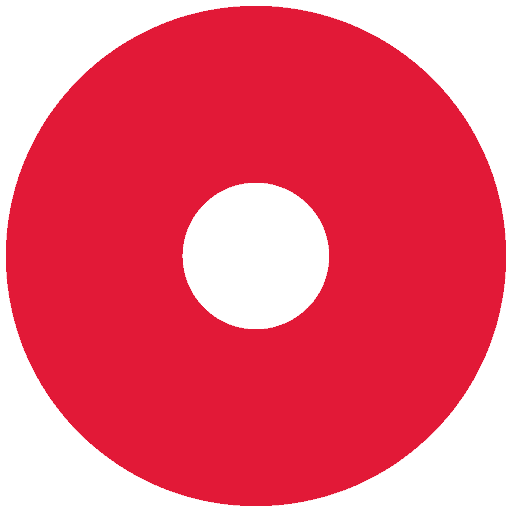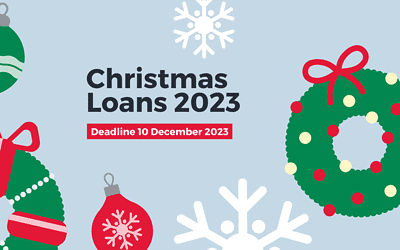The amount of buying and selling online is increasing year upon year. One of the downsides of this trend is the arms race happening with online security measures trying to outpace tech savvy criminals, who can now perpetrate their hacking and pitch scams worldwide. While companies and business have a duty to protect your information, there are always steps you can take to better protect yourself online.
- Password management. News sites, social media apps and online shopping requires passwords to use, which can be tedious, and the temptation could be to only use one or two passwords for everything, or save all your passwords on autofill. We would absolutely recommend against this for any time you register your bank details to a website. A skilled hacker can use custom programs to see your stored passwords, and if it’s the same password for everything then a lot of damage can be done in a short space of time.
- Online dedicated account. Some websites and online services do have recurring payments which may not be immediately clear to you, so you may want to consider setting up a PayPal, or an alternate account for internet purchases. This creates a barrier between your main account, and unwanted charges or fraud. You can transfer a set amount to the online account each month to cover costs, so it will not interfere with more important bills.
- Antivirus software. Researching and purchasing the protection for your computer is a worthwhile effort. You only need to make sure that product you are using is reputable, and you are happy to pay for. This can give you peace of mind, as the software can continually update and shield your computer from anything that would cause problems for you.
- Watch out for spam. This includes spurious emails, or suspicious advertisements. If something is too good to be true then, usually, it is. Clicking on links inside suspicious emails or web advertisements can put your computer at risk for data theft, computer viruses, or even accessories for criminal activities. Be careful when you receive any online message or email requesting that you type in account details, passwords or extensive personal questions especially if you do not initiate the contact. When in doubt, always try to contact companies directly. Most importantly, if you receive a message to accept, agree or install anything, do not click the yes option straight away. Make sure you have an understanding on what is going on, and it is always better safe than sorry.
Keeping yourself secure online is all about being aware and taking the right precautions. There are many articles and guides online that can provide you with interesting and vital information. Remember that you can always contact your local Credit Union regarding your account with them.